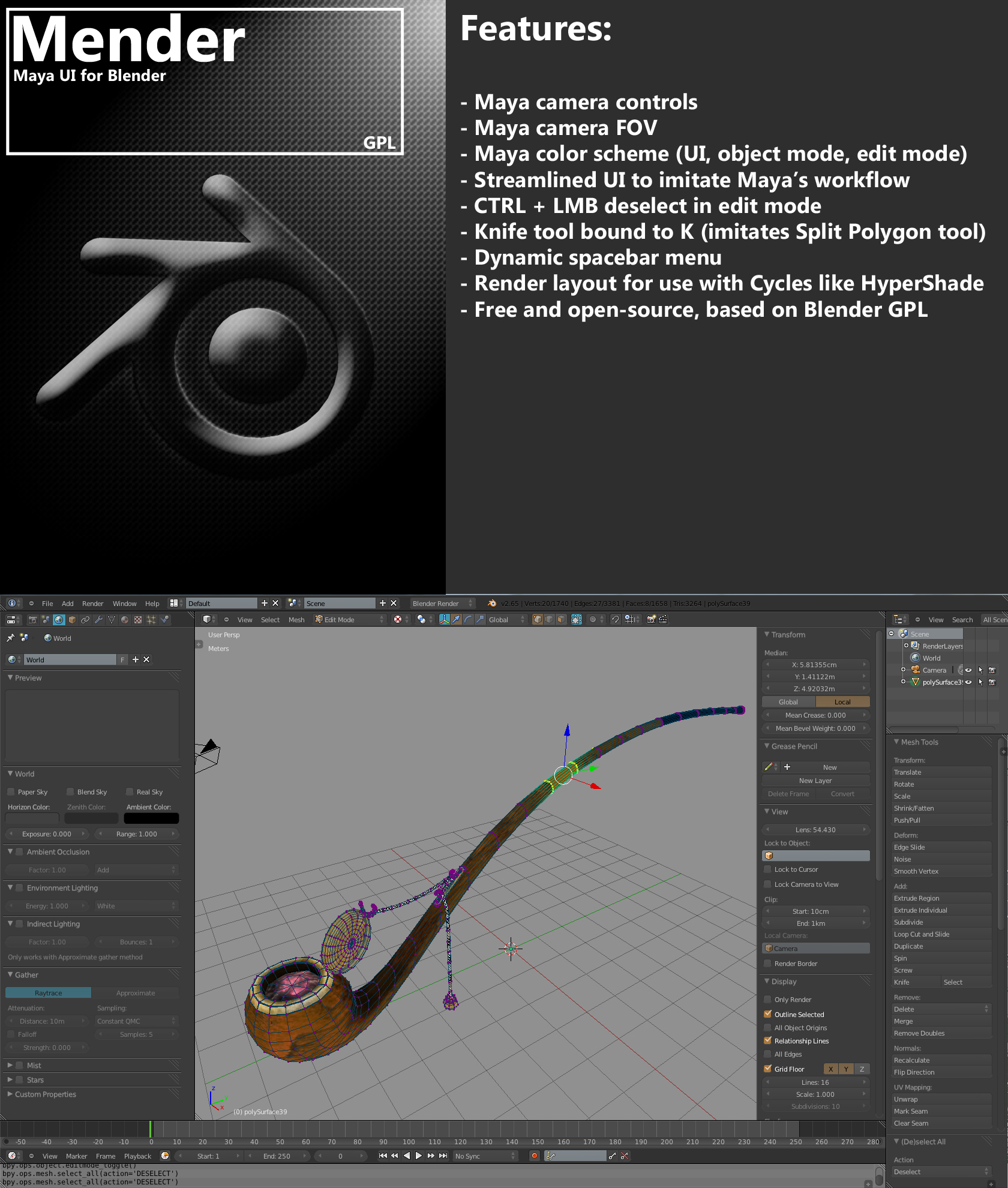ShopDreamUp AI ArtDreamUp
Deviation Actions

Level 2 - Space Soul
~~ Ready for exclusive animated content? ~~ Join Space Soul and get mesmerizing 3D and 2D animations, as well as high-quality video and step-by-step process of the creation of the work. Plus, your name will be featured in the credits for animated movies. You'll also receive access to up to 15k HQ wallpapers and artworks, Discord community, and all previous content.
$7/month
Suggested Deviants
Suggested Collections
You Might Like…
Featured in Groups
Description
CLICK DOWNLOAD TO GET MENDER
======================================
Do you know how to use Maya? Are you having trouble transitioning to Blender? Look no further!
Mender is a little project I wanted to start: Offering the world of budding 3D artists the freedom of Blender with the base usability of Maya. Throughout using Blender, I've built up a UI that, whereas it might not be a functioning replica of Maya, offers the same basic workflow. I have also swapped camera and transform controls over to their Maya equivalents, so you will not have to learn a new camera system when using Blender for the first time.
======================================
======================================
MENDER FEATURES:
- Maya camera and transform controls
- Maya 2011/2012 color scheme for background, 3D viewport, button selection, edges, vertices, and faces
- Maya 2011 3D view camera FOV
- Re-arranged UI to resemble Maya's workflow, including a thin timeline and debugger on the bottom of the screen
- Extra "Render" layout for Cycles node building and rendering
- Knife tool bound to K (imitates Split Polygon tool)
- CTRL + LMB deselect
=======================================
=======================================
HOW TO INSTALL:
- Go to [link] and download Blender if you haven't already
- Click "download" on the side of this page to get the Mender .rar archive
- The next folder we're going to use is hidden by default in windows, so go to "Organize -> folder options", click on the "view" and select "show hidden files and folders"
- Extract the contents of the Mender rar archive to C:\Users\YOURUSERNAMEHERE\AppData\Roaming\BlenderFoundation\Blender\2.66\config
- Windows will ask if you want to overwrite the existing files. Click "move and replace".
- That's it! fire up Blender and experience a more Maya-like workflow!
- If you see an empty 3D view window on the right, instead of the toolbar like in this screenshot, hover your mouse over that viewport and press T.
=======================================
If you or someone you know can script in Python, or have any other improvements for Mender, please add and share alike. I would like to see Mender become a new secondary option for people who are accustomed to Maya.
GPL 2013
======================================
Do you know how to use Maya? Are you having trouble transitioning to Blender? Look no further!
Mender is a little project I wanted to start: Offering the world of budding 3D artists the freedom of Blender with the base usability of Maya. Throughout using Blender, I've built up a UI that, whereas it might not be a functioning replica of Maya, offers the same basic workflow. I have also swapped camera and transform controls over to their Maya equivalents, so you will not have to learn a new camera system when using Blender for the first time.
======================================
======================================
MENDER FEATURES:
- Maya camera and transform controls
- Maya 2011/2012 color scheme for background, 3D viewport, button selection, edges, vertices, and faces
- Maya 2011 3D view camera FOV
- Re-arranged UI to resemble Maya's workflow, including a thin timeline and debugger on the bottom of the screen
- Extra "Render" layout for Cycles node building and rendering
- Knife tool bound to K (imitates Split Polygon tool)
- CTRL + LMB deselect
=======================================
=======================================
HOW TO INSTALL:
- Go to [link] and download Blender if you haven't already
- Click "download" on the side of this page to get the Mender .rar archive
- The next folder we're going to use is hidden by default in windows, so go to "Organize -> folder options", click on the "view" and select "show hidden files and folders"
- Extract the contents of the Mender rar archive to C:\Users\YOURUSERNAMEHERE\AppData\Roaming\BlenderFoundation\Blender\2.66\config
- Windows will ask if you want to overwrite the existing files. Click "move and replace".
- That's it! fire up Blender and experience a more Maya-like workflow!
- If you see an empty 3D view window on the right, instead of the toolbar like in this screenshot, hover your mouse over that viewport and press T.
=======================================
If you or someone you know can script in Python, or have any other improvements for Mender, please add and share alike. I would like to see Mender become a new secondary option for people who are accustomed to Maya.
GPL 2013
Comments26
Join the community to add your comment. Already a deviant? Log In
thank youuuuuu